Figma to Bubble Import
In seconds.
In seconds.
Convert your Figma designs to Bubble ready in seconds. Simply install our Chrome extentsion, Figma plugin and you are ready to go!




How it works
Converting Figma to Bubble
Follow these simple steps to convert your Figma designs to Bubble
Preparing Components
Begin by designing your components in Figma using Auto-Layout.
Select your Component
Select your component or a section and boot up our Plugin
Organize Your Work
Place your components into specific folders for better organization.
Assign to a Category
To even further organize your components, assign it to a Category
Save the Work
That's it Save it as a regular component or Reusable and head to Bubble where you can paste it.
Figma Plugin with Responsiveness in mind
All generated components come with responsiveness in mind. With minimal to no modifications needed for full responsiveness
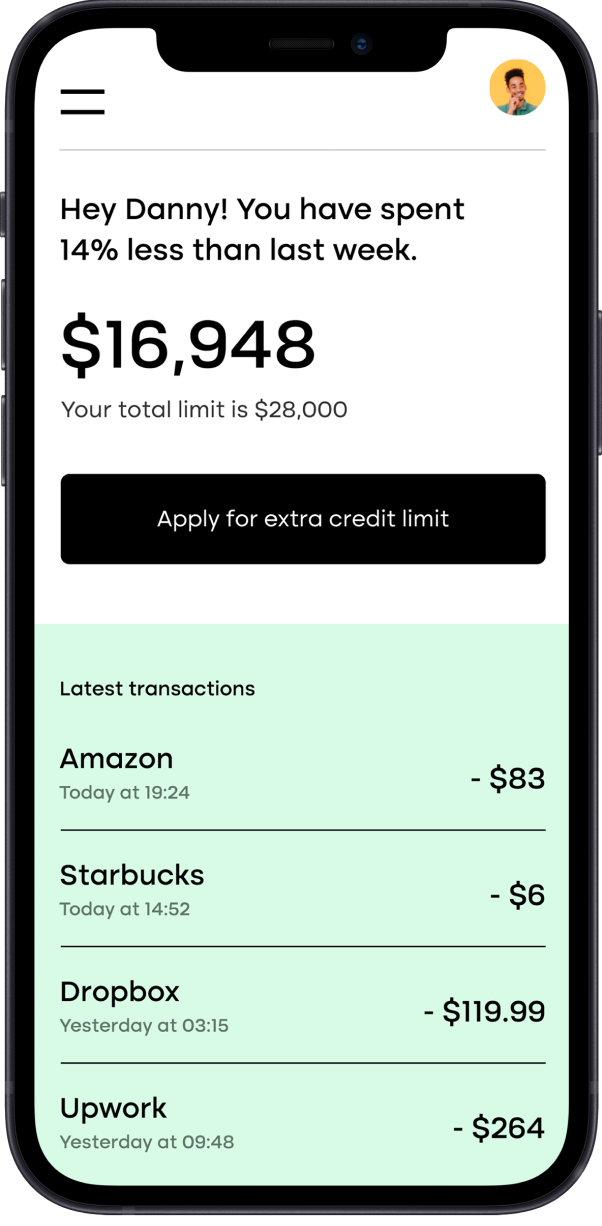
We have some fans!
Figma to Bubble export has never been easier
Forget designing the same website twice
Create a free account
Install our Extentsion and Figma plugin
Design in Figma
Prepare your design using Auto-Layout.
Export to Bubble
Select your component and export it to Bubble.
Bubble.io & Webflow components & UI Kit marketplace all in one.






