
Web Developer
How to Bulk CSV Upload Bubble.io Option Sets with Attributes
Framify.io introduces a unique Bulk CSV Upload feature for Bubble.io Option Sets with Attributes, offering effortless data management, attribute integration, enhanced flexibility, and unmatched efficiency in app development.
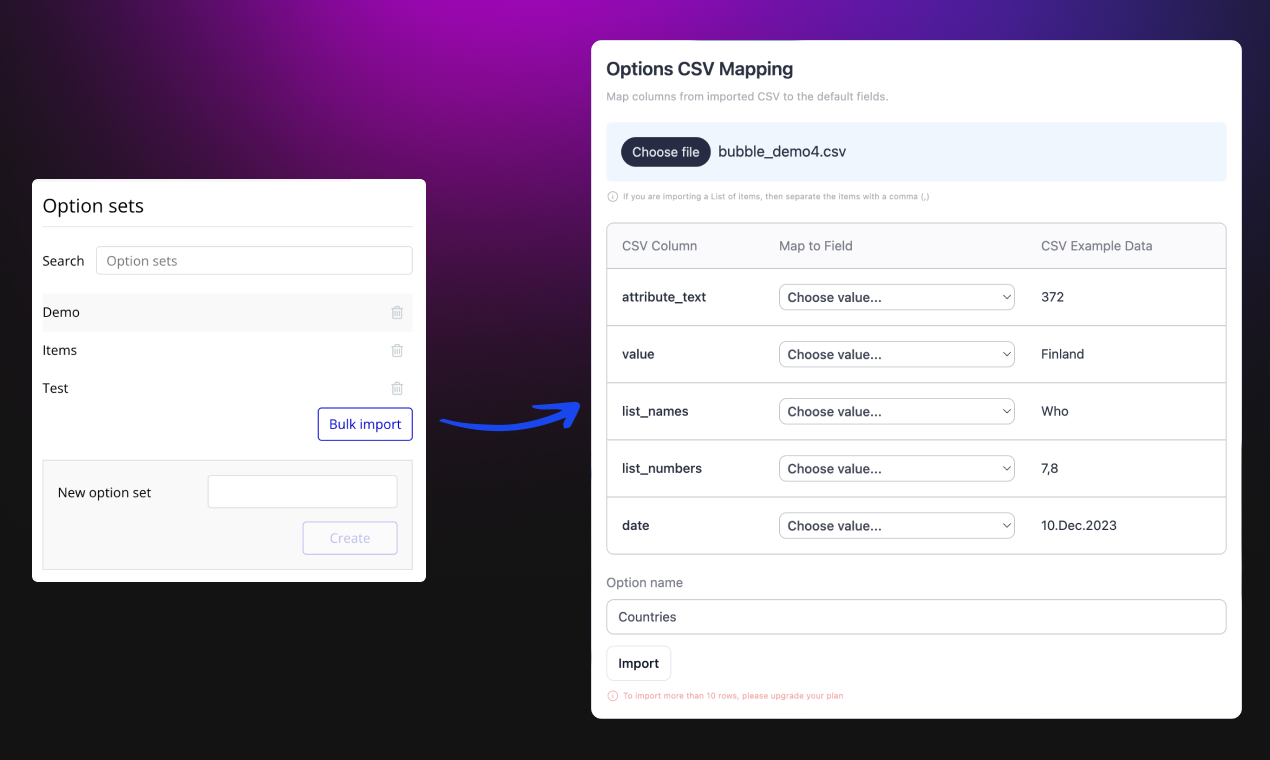
Transform Your App's Data Management with Our Unique Feature
Framify.io is excited to announce a groundbreaking addition to our suite of features: the Bulk CSV Upload for Bubble.io Option Sets, now with support for attributes. This innovative tool is designed to enhance your Bubble.io experience, offering unmatched efficiency and flexibility in managing your app's data.
What is Bubble.io Option Sets Bulk Upload?
Bubble.io's option sets are a dynamic way to manage a static list of choices globally across your app. Whether it's dropdown values, lists of countries, or sorting categories, option sets streamline data handling. Framify.io takes this a step further by introducing the ability to upload these option sets in bulk through a CSV file.
Why It's a Game-Changer
-
Effortless Data Management: Upload entire option sets with just a few clicks, avoiding manual entry and saving valuable time.
-
Attribute Integration: Uniquely, our tool supports attributes in option sets, a feature not commonly found in other tools. This allows for more detailed and structured data management within your app.
-
Enhanced Flexibility: Adapt and modify your app's data on the fly. Our tool's flexibility ensures that your app can evolve as your needs change.
-
Unmatched Efficiency: By allowing bulk uploads, Framify.io significantly reduces the time and effort needed to update or create new option sets in your app.
How to Use This New Feature
Using Framify.io's Bulk CSV Upload is straightforward. Navigate to Option sets inside your Bubble project, click "Bulk upload", upload your CSV file, and watch as your option sets, complete with attributes, are seamlessly integrated into your Bubble.io app. Our user-friendly interface ensures a smooth process, regardless of your technical expertise.

Conclusion
At Framify.io, we are committed to providing tools that not only empower but also simplify the development process. The Bulk CSV Upload for Bubble.io Option Sets with Attributes is a testament to our dedication to innovation and user experience. Embrace the new era of app development with Framify.io, where efficiency and functionality meet.
Stay tuned for more exciting updates as we continue to enhance your Bubble.io development journey.



