
Web Developer
Custom Bubble Keyboard Shortcuts | Mastering Productivity
Our innovative Bubble extension got a new feature, which is keyboard shortcuts, it lets users create custom key combinations for various actions within Bubble, significantly enhancing productivity and user experience. Ideal for Bubble developers and users seeking efficiency in their workflow.
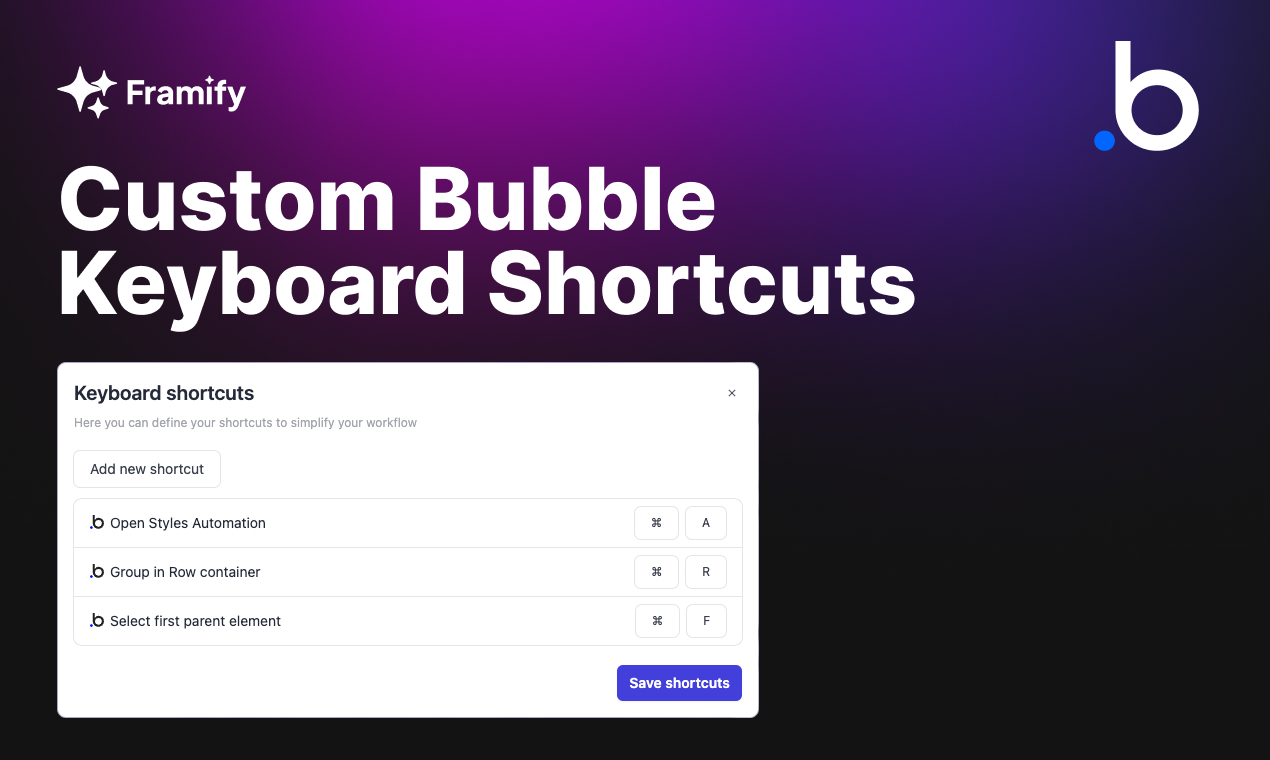
Introduction
In the realm of web development and workflow automation, speed and efficiency are paramount. For users and developers of Bubble, an exciting enhancement has arrived: custom keyboard shortcuts specifically designed for Bubble. This blog post delves into how this extension can transform your Bubble experience, making it more efficient and intuitive.
Why Custom Keyboard Shortcuts in Bubble?
-
Simplified Workflow: Custom shortcuts in Bubble mean less time navigating menus and more time building.
-
Personalized Experience: Tailor your shortcuts to your workflow, making frequently used actions just a keystroke away.
Setting Up Your Custom Bubble Keyboard Shortcuts
-
Installing the Extension: Begin by adding our extension to your Bubble toolkit.
- Navigate to Settings: Under the settings menu you will find "Keyboard Shortcuts" click on that.
-
Configuring Your Shortcuts: Easily assign key combinations to common Bubble actions, from element selection to page preview.
-
Adapting to Your Needs: Continuously refine your shortcuts to match your evolving workflow.
The Impact on Your Bubble Projects
Imagine reducing the time you spend on repetitive tasks or navigating complex menus. With custom shortcuts, your Bubble development process becomes faster and more focused, allowing for quicker project turnaround and a more enjoyable building experience.
Integrating Keyboard Shortcuts Into Your Bubble Routine
Start small by assigning shortcuts to the most repetitive tasks. Gradually expand as you become more comfortable, continuously tailoring to your project's needs.
Conclusion
The introduction of custom keyboard shortcuts to Bubble opens a new horizon of efficiency and personalization for developers and users. Whether you're building complex applications or managing data, these shortcuts are a game-changer in the way you interact with Bubble.
 Leer en
Español
Leer en
Español Leia em
Português
Leia em
Português


